As the iPhone is used longer, you will find that its battery life is not as strong as when you first bought it. Although it can still be used, it needs frequent charging.
For any user, this is normal. In theory, as long as you turn on the iPhone's battery life is consuming and irreversible.
But that doesn't mean we can't do anything about it, and develop good charging habits that will allow your iPhone battery to last one year longer than others.

How the iPhone battery works
Everyone knows that the iPhone and other digital products are equipped with lithium-ion batteries. Apple says that compared with previous generations of battery technology, lithium-ion batteries charge faster, have a longer life, and have higher power density.

The key factor that determines the life of a lithium-ion battery is the charging cycle. IPhone charging from 0 to 100% is a charging cycle.
Assuming your iPhone has an initial charge of 100%, it consumes 75% of its power after a full day of use, then charges to 100%, and then uses 25% the next day, and then charges to 100% again. This completes a charging cycle.
In simple terms, it is how much power left in the battery to start charging, which determines the battery's charging cycle.
Apple said that after 500 charging cycles, the battery capacity can still be maintained at 80%, and then the battery capacity will drop sharply, and the battery life will be significantly shorter.
You can check the maximum battery capacity in Settings-Battery-Battery Health. If it is below 80%, you need to consider replacing the battery.
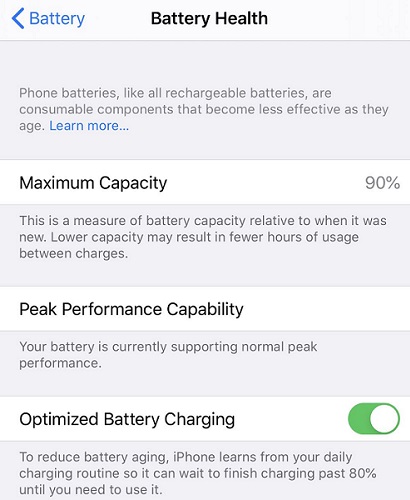
How to charge iPhone properly
Many users still have the habit of using their phones until to shut down and recharge them. In fact, this is a bad habit of charging mobile phones. Keeping the iPhone's power below 20% for a long time will shorten the life of the lithium-ion battery.
Charging keeps your iPhone's lithium-ion battery active at any time.
Theoretically, it is best to keep the capacity of the lithium-ion battery between 65% -75%, but for most users, it is difficult to keep the power of the mobile phone in this range, which is more practical between 25% and 80% , It will greatly help the battery health.
As long as you have a good habit of charging at any time, you will find that the maximum capacity of the iPhone battery will be longer than before.

In addition, temperature is critical to battery life.
Charging in high temperature environments may cause system limitations, and iPhones can only charge up to 80%. In a low-temperature environment, the iPhone's subsequent speed will be reduced when the iPhone is fully charged, and the battery power will only recover when the temperature returns to normal.

Apple's recommended ideal charging temperature for the iPhone is 0 to 35 ° C. When the ambient temperature is uncontrollable, we can artificially avoid high-temperature charging situations, such as charging in a car exposed to the hot summer sun.
iPhone tips for extending battery life
In addition to developing good charging habits, we can also use existing resources to extend iPhone battery life according to our own habits, such as turning on the dark mode of iOS 13.

Dark mode is the biggest upgrade brought by Apple in the iOS 13 system. When the user turns on the dark mode, the system interface and the applications that have been adapted will switch to the dark theme.
In addition to cooler visual effects, the dark mode can also take into account power saving, especially the inherent advantage of OLED screen models that do not emit light on a black background, and the effect will be more obvious.
The well-known oil pipe blogger PhoneBuff last year carried out relevant tests, and the results showed that the iPhone XS running in dark mode has more than 30% of the power than the iPhone in light mode after the battery is exhausted.
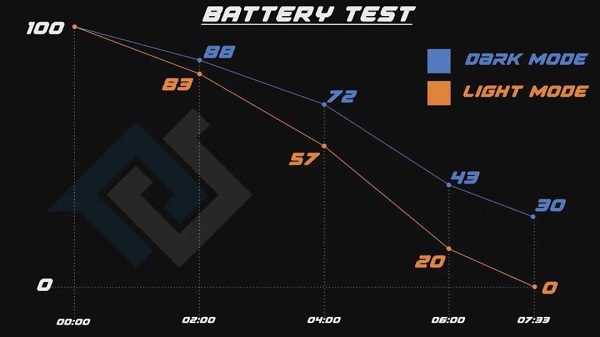
In addition, it is recommended that you turn on the "optimized battery charging" function of iOS 13.
Go to Settings-Battery-Battery Health and turn on Optimized Charging.
This function changes the charging speed of the iPhone by learning the daily charging habits of the user, preventing the phone from being fully charged to 100% full power after plugging in the power, but slow down the charge after the battery is charged to 80% to slow down the battery aging.


